Code Reviews
Speed up your teams review processes with our collaborative cloud IDE & automated preview deployments from all major remote Git providers.
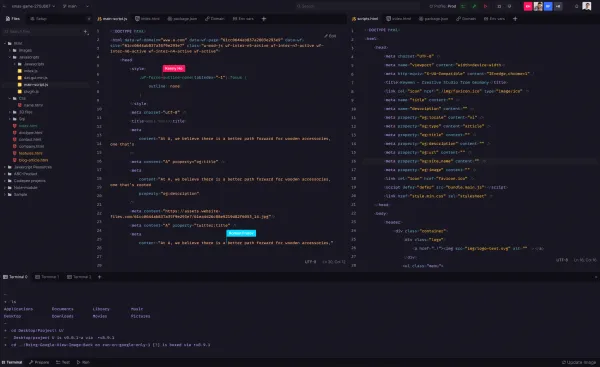
Table of Contents
Codesphere's cloud IDE makes the code review process simpler and more collaborative. There is no need to check out any code locally. Our cloud editor functions similar to a Google doc and multiple developers can work on it collaboratively.For more details on the IDE check out the Using the IDE documentation.
How do code reviews work in Codesphere
You can use the cloud IDE just like your local development editor, incorporate the changes proposed by your reviewers. Once completed you can use the terminal to commit the changes and push them to Github for proper versioning.
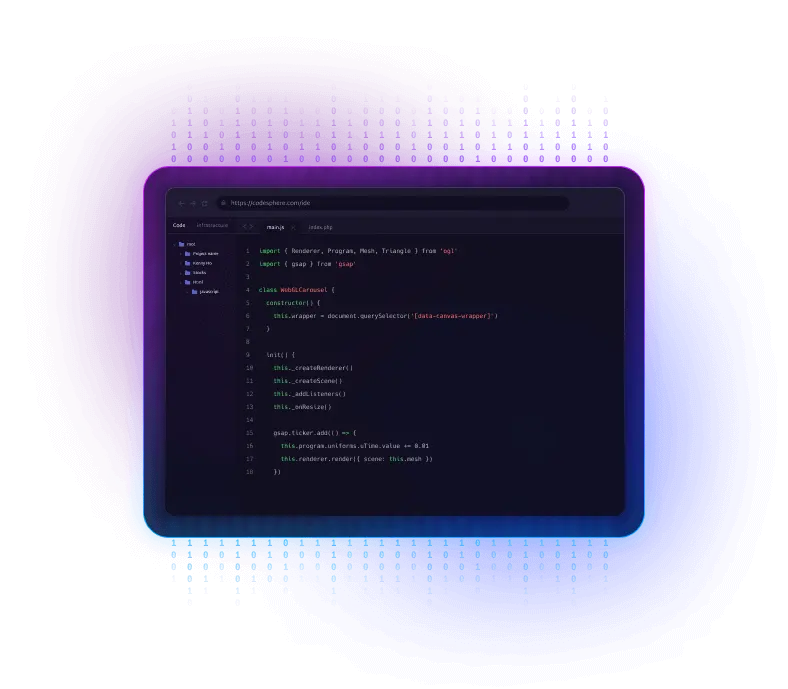
Pull request reviews with preview deployments
Larger teams can significantly speed up their review process by deploying all pull requests automatically to a preview deployment. That way every feature branch has their own context window. You can view the changes, react to review comments etc. without having to check out and build that branch locally.
We have integration to all major remote Git provider for this:

