Environment Variables
Environment variables store configuration values that you'd rather not store in your codebase. Codesphere allows setting Env vars from the UI.
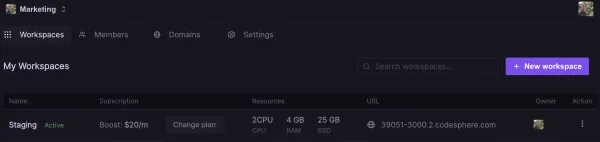
Table of Contents
Codesphere makes working with Environment Variables super easy. You can add, edit and manage your Environment Variables from the interface.
Get started with Environment Variables
Environment Variables are connected to a specific workspace. That allows you to set different Variables for example in staging and production environments. Navigate to the workspace you want to add or modify Environment Variables and click on Setup. There you will find the Environment Variables tab.
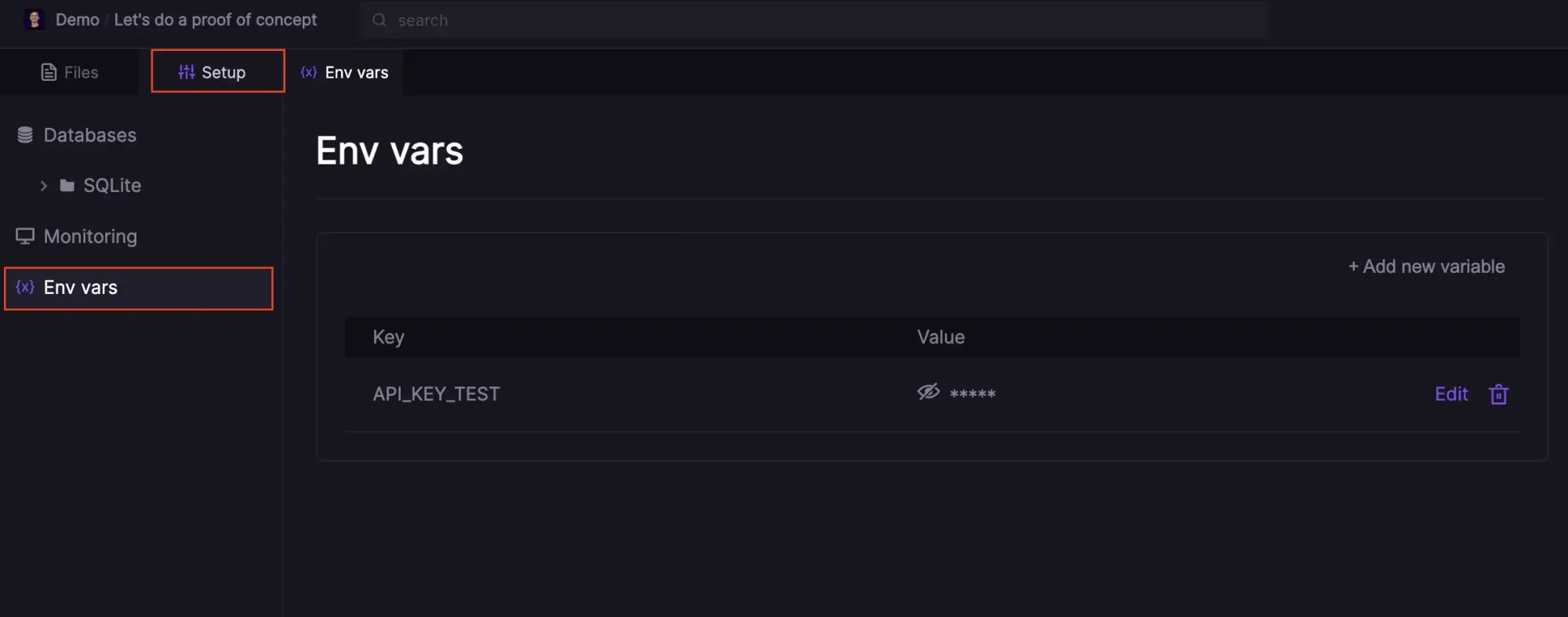
Working with Environment Variables
In this window you can set, view and edit all your environment variables. Because Environment Variables often contain secret keys, by default the values are concealed by stars, you can reveal the value via the eye icon.
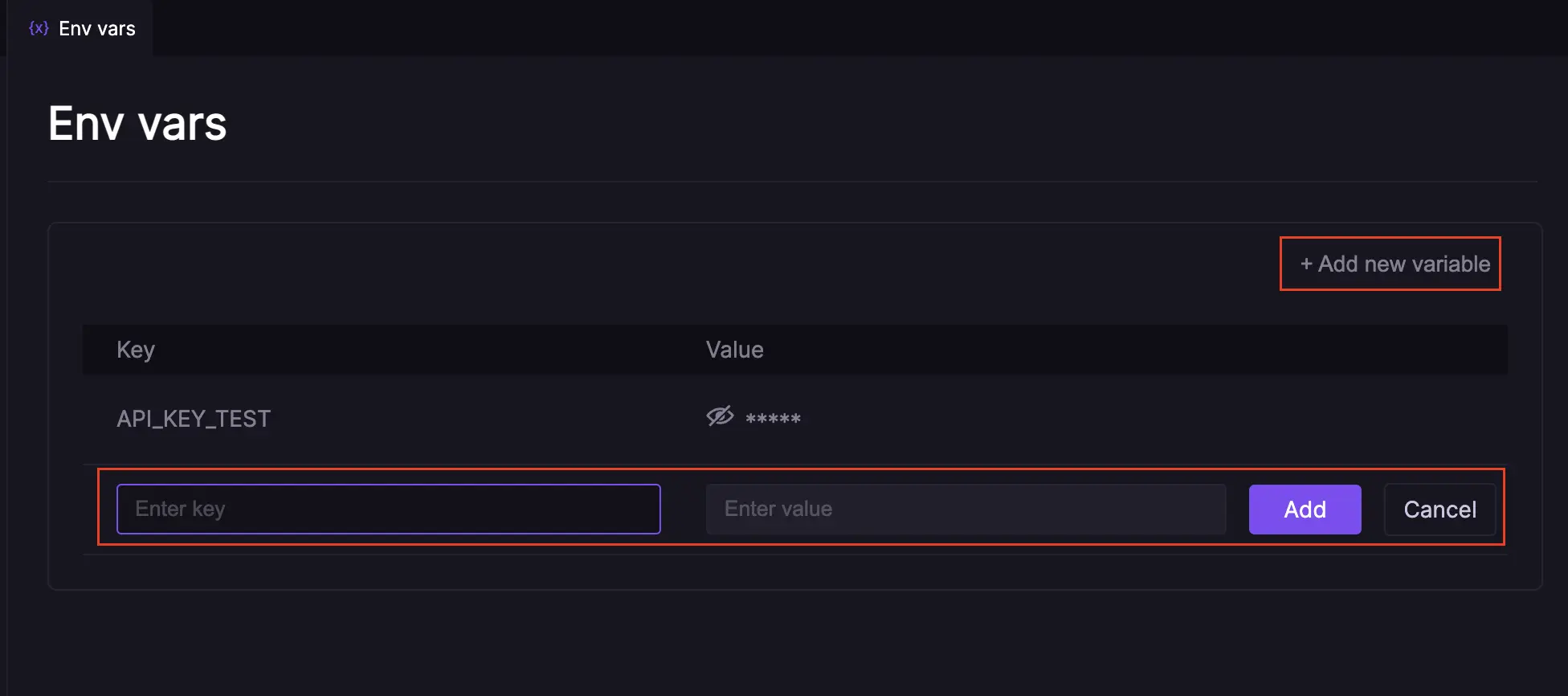
And you’re done - it’s that simple. The Environment Variables you set here will be available from the terminal and can be fetched from scripts (i.e. os.environ.get in Python) from now on.Remember that they are specific to the workspace they are created in, so when you manually create a replica, you will need to copy these variables over as well.

