Working with Teams
Learn how to organize your applications within teams.
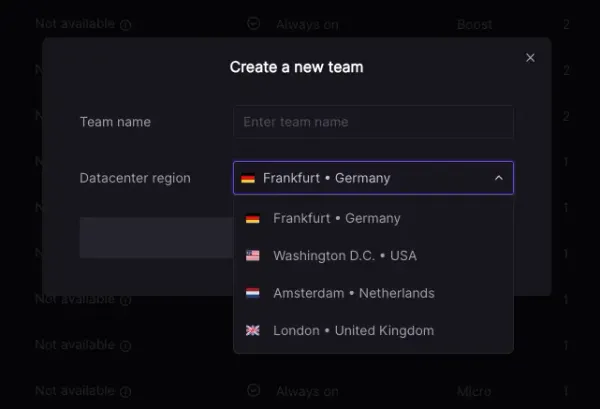
Codesphere allows teams to collaborate efficiently and seamlessly through shared workspaces and live code collaboration.
Setting Up Your Team
To create a new team, navigate to the team selection dropdown in the top left corner of your workspace dashboard. From there, you can press the “Create new team” button, and name your team.
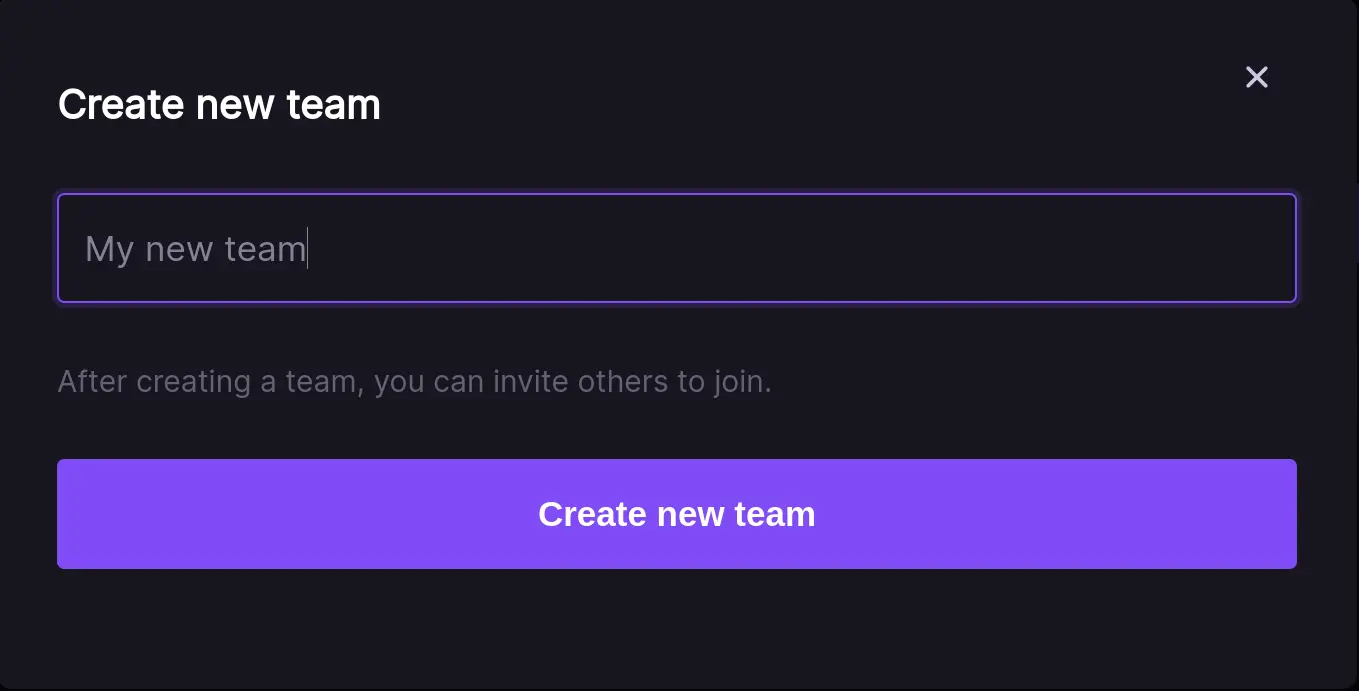
But what’s a team without teammates? To add people to your team, open the Members tab, and select Seats Management.By default, your Codesphere team will have one seat. You can add more seats to your team for $10/month.
Team Management
Once you’ve added your seats, you can invite , change permissions, and remove team members from the Members tab.
Live Code Collaboration
Now that your team is setup, you and your teammates can now collaborate on your shared workspaces in real-time. This includes your codebase, terminal, CI pipelines, and deployment environments.
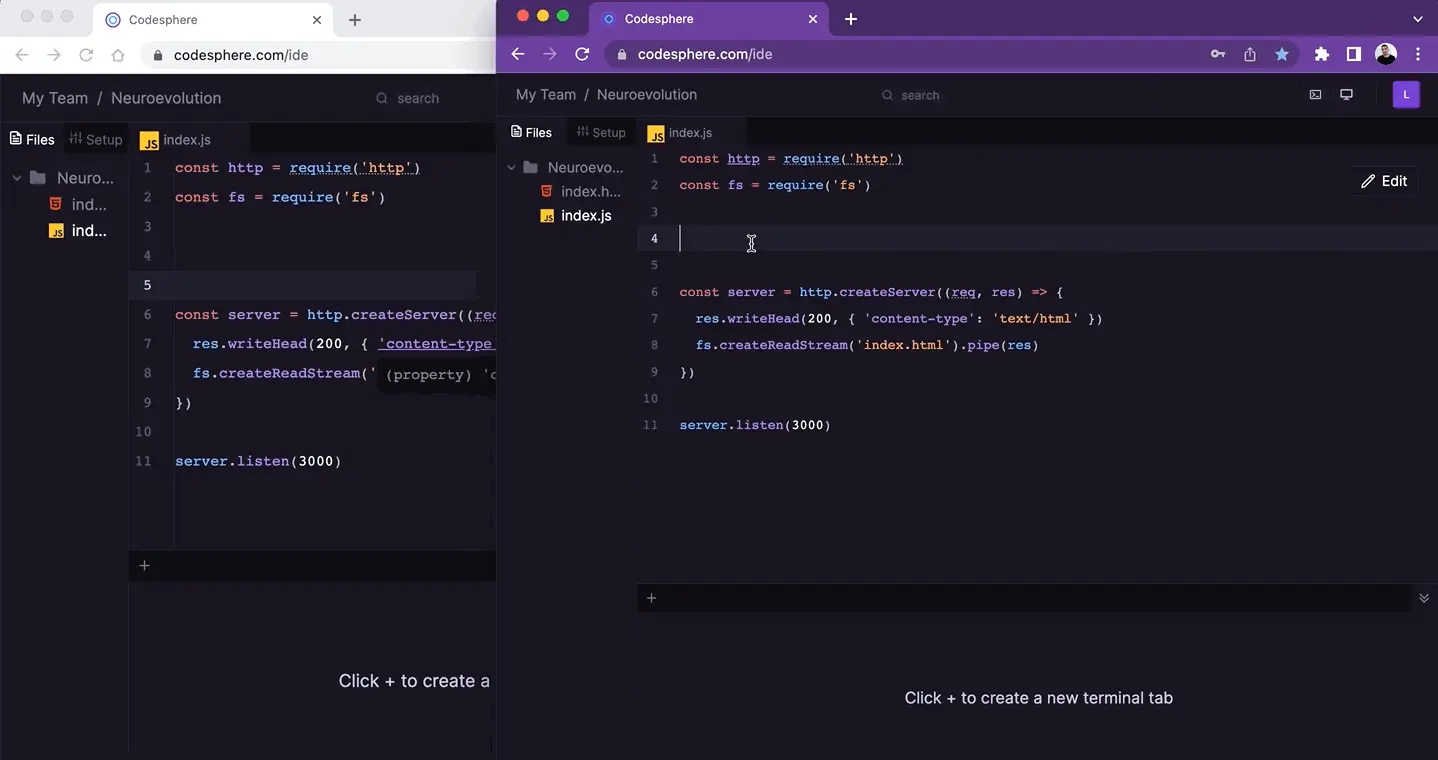
Teams & Datacenter locations
Teams are not only used to collect a group of people working on applications together. In Codesphere the team also sets the datacenter location for your application. When creating your initial team it will select the datacenter geographically closest to you - when creating additional teams you can however select any of the available locations.

